How to uninstall Deep Freeze Standard? How do I uninstall Deep Freeze Standard in Windows Vista / Windows 7 / Windows 8? Click 'Start' Click on 'Control Panel' Under Programs click the Uninstall a Program link. Select 'Deep Freeze Standard' and right click, then select Uninstall/Change. Click 'Yes' to confirm the uninstallation. Free Download Faronics Deep Freeze Standard 8.30.020.4627 full Keygen - Deep Freeze is a complete software for review A freeze applications installed on the computer, can be said Deep Freeze Application Protector singer is the basic foundation of AT Computers kita, BECAUSE ALL Deep Freeze will restore the system settings ON window like BEFORE installing Deep Freeze kita Newest singer.
Anti deep freeze
FaronicsDeep Freezehelps you toprevent damagebyreassuringthe architecture of yourPC. Once the programinstalled on yourPC,any changesare never permanent. You arealwaysimmunizedallcomputer problemsthat currently threaten. WithDeep Freeze, yourPCis proofofalleven if usershavefull access toparameters. This is the solutionthat offersa better compromisebetween securityofyour workstationandproduction performance.

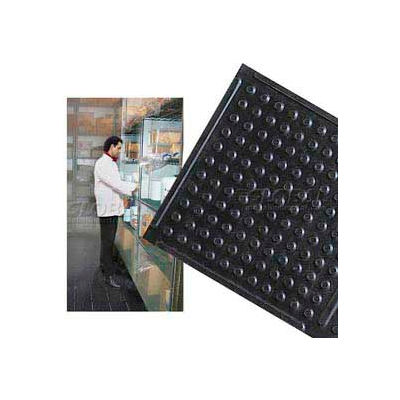
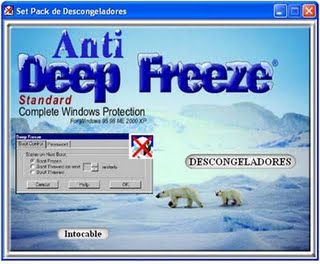
But That software Anti deep freeze help you to kill the deep freeze
How To Use Anti deep freeze
Anti Deep Freeze 8 Download Free
Download Anti deep freeze

http://www.mediafire.com/download.php?7a7qcx5u1fc8p82